High Demands
High Demands occur at random times throughout the day. There are normally 3 High Demands per day (morning, afternoon and evening). It is really worth your while to chase this, but beware, there is only a specific quantity and once reached the crop reverts to its current market prices.
Only level 3+ players can vote and affect High Demands.
A High Demand increases the selling price of that crop by 20% (if the price percentage for that crop is above 0). If the current price percentage is less than 0, the demand price will start at +20%.
The first minute of the high demand will not influence the amount of tons available.
The High Demand information is available on the Market page. Crops on High Demand will have a blue bar.
Once a crop goes into High Demand it can not do so again for the next 3 demands - the crop will show as "Unavailable".
A crop can also only go on High Demand at most 3 times within the same game - the crop will show as "Sold Out".
You can see this information when you click on the demands button on top of the Market.
The method used to select the next crop for High Demand is shown on the Market page. It will be one of the following:
- Random - a crop will be randomly selected.
- Highest PI - the crop with the highest Profit Index (PI) value.
- Lowest PI - the crop with the lowest Profit Index (PI) value.
- Most Growing - the crop thats currently being grown on the most plots based on yield.
- Least Growing - the crop thats currently being grown on the least plots based on yield.
- Most Stockpiled - the crop with the most tons in the stockpile.
- Least Stockpiled - the crop with the least tons in the stockpile.
- Most Votes - the crop with the highest number of votes.
- Second-Most Votes - the crop with the 2nd-highest number of votes.
- Least Votes - the crop with the least number of votes (Crops with ZERO votes are included here).
- Egg Bribing - the crop which was bribed with the most eggs.
- Highest Price % - the crop with the highest price (as a percentage).
- Lowest Sow Cost % - the crop with the lowest sowing cost (as a percentage).
- Company Triggers - Demands created by companies.
If multiple crops have the same number of votes or PI, then the crop that has been least in demand will be selected. If still the same, a random crop will be selected from the possible options.
A crop cannot go on High Demand if it is currently on High Demand. If there are no crops available for High Demand, it will be skipped.
Market Crop Indicators
These icons will be shown on the market page, which will help you plan for High Demands:
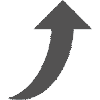
|
Favorite Demand Crop This gives you an indication of which 3 crops are currently the favourites to go on high demand next. There are many different systems on how the next high demand is determined (the system is shown at the top of the market page). This indicator will show you which crop will go on high demand if the high demand happened right now. For example: The crop with the up-arrow 1 means that if the next high demand happened right now, that this crop would go on high demand. (Please note that this indicator is only shown with some demand systems, as not all high demand systems can be determined) |

|
Temporary Unavailable Crop A crop can only go on high demand 3 times per week, and once it is on high demand, it cannot go on high demand again for 3 demands. So the X indicates that the crop cannot go on high demand next, and the number next to the X tells you for how many high demands this crop is unavailable for. For example: X3 means that this crop was the last crop to go on high demand, and cannot go on high demand again for the next 3 high demands. |

|
Sold Out Crop Once a crop has gone on high demand 3 times (which is the maximum amount for each crop) this icon is shown. It means that this crop cannot go on High Demand again. |